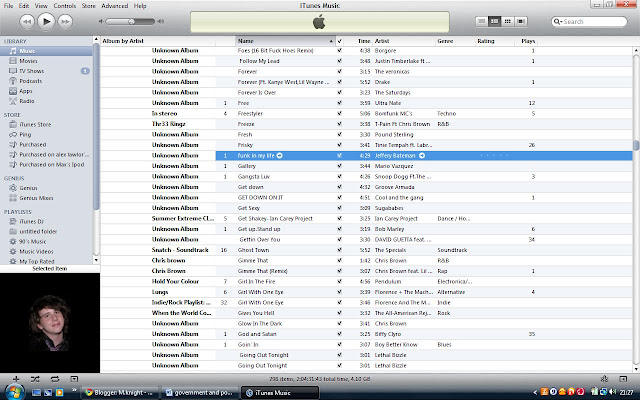ICT has impacted entertainment and leisure by enhancing the different ways in which we casually spend our time. With the use of these technologies, they ways in which we can entertain ourselves has dramatically increased.
The development of these technologies has meant that many people stay inside, watch TV, play online games etc. Therefore you could say that the amount of leisure activities that people do have decreased, with respect to the wide range of entertainment technologies.
Technology has had a colossal impact on the leisure industry and has benfited it in a variety of dfferent ways, and is still has on going improvemnets.
ICT within Sport
How does Hawk-eye work?
Hawk-eye uses multiple cameras placed around the court to track the players and the ball. These movements are then processed by computers. Hawk-eye takes ball skid and ball compression into account and is accurate to 2-3 mm. A visual description of the Hawk-eye system (number of cameras may vary depending on setup)
It is important to note that Hawk-eye isn't entirely new; however, it has been refined over the years to such a degree that the confidence level in the system is high enough for use as an officiating aid.The use of this tracking technology also allows for a new range of statistics to be captured and presented to the viewing audience; something that many tennis viewers may already be familiar with. In addition to calling lines, statistics that Hawk-eye can measure include speed of the ball at any point of a rally, service comparisons (i.e. service patterns, direction and depth of aces, placement of 1st and 2nd serves etc), bounce points of the ball, percentage of time a player spends in a region of the court or an approximate measure of distance that a player has run throughout the match.
Statistics from the 2005 Wimbledon Final between Roger Federer and Andy Roddick. We can see Federer targeting the Roddick backhand side on second serves. Also note the placement of Federer's aces on Roddick.
As part of this system, new video boards will be a large part of the in-stadium atmosphere on centre court for instant replay coverage, statistics, fan interaction, contests and corporate partner recognition. You may even see players sneak a peak at their stats during changeovers, in order to make in-game adjustments. The television broadcast is also enhanced by this system, primarily through the usage of the various camera vantage points around the court, and the display of statistics during the course of the match.With all this technology in place, there is always an associated cost. The system costs approximately $20,000 to $25,000 USD for a court per week (excluding the video screens in the stadium). As a result, in Toronto's Rexall Centre and Montreal's Uniprix Stadium, this system will only be set up on the main court. Below is a video of some players opinions of the hawk eye system.
Advantages:
- If players disagree they can question the call that was originaly made.
- Gives an exact replay of where the ball would have landed within 3 millimeters of the area it was in.
- Eliminates human error.
- Prevents queries on court between players and umpires.
- Some players/people believe it loses the originality of the game.
- Its no 100% accurate, but is over 99% accurate.
Apple iPhone 4 is known as smart phone power house. It has many entertainment supporting features like luxurious touch screen technology, five mega pixel camera with LED flash, 720p HD video recording, GPS locator, Wi-Fi support, and built-in YouTube player, etc. iPhone 4 apps developer take advantage of these features and develop entertainment application for your iPhone 4.
iPhone 4 apps developer provides entertainment application for the following fields:
- Music
- Videos
- Movies
- Photos
- Jokes
- Games
- Cartoons and Animation
- Radio Stations
- Music players
- Play an instrument
- Movie Feedbacks
- Information about local events
- Cartoon Characters
- Fun and Interactive Applications
- Puzzle and Board Games
- Engaging and interesting applications
- Apps with innovative, breakthrough features
- User-friendly and easy to download/navigate
- Music players, audio/video recorders
- Networking, social media apps
iPhone 4 has two cameras: One on the front, which focuses on you. And one on the back, which focuses on everything else. FaceTime lets you switch back and forth between them at any time during a video call. All you have to do is tap a button. Multitasking, Hd Video recording, 5 Megapixel camera, games centre and many more which all provide an amazing vareity of entertainments for all users to use.
ICT on the music industry
ICT is having an enormous impact on the music industry – artists, recording studios,
record labels, music stores and the customers/music fans.
The use of the Internet for buying, selling and listening to music, websites for display of
public relations information, and the use of digital technology for recording and
duplicating music, adds to the variety of ways in which music products can be sold. Most
of all, ICT and digital tools give easier access to the creation of music by a broader range
of users.
MP3 – a file format the allows CDs to be reduced from typically 5-700Mb to less than
100Mb and still retain the quality. This means to main things - a lot of music can be
stored on portable devices MP3 players or transferred over the internet in a fairly
short space of time downloaded.
Digital recording – using a standard laptop or PC it is possible to create music tracks –
form scratch or by sampling other music stored digitally on the computer. Digital
recording means there is no need for instruments at all since ‘synthesizers’ can
reproduce almost any instrument. In addition it is possible to fix recordings by removing
or changing bad notes or enhancing a poor vocal track using effects.
Advertising and distribution of music is a massive part of computer use, the WWW and
the internet – from on line radio stations, record labels, artist’s sites, music sales sites,
peer to peer file transfer downloading, CD copying, converting CD to MP3. Some of
these are good for different parts of the industry, others have a bad effect.
World Cup ref defends technology | |
St Helens-based referee Steve Ganson has defended rugby league's use of video technology as the sport makes its final preparations for the World Cup. Ganson, 38, has been confirmed as the video referee for Australia's clash with New Zealand in Sydney on Sunday. "Rugby league is the envy of other sports based on technology, I can assure you of that," Ganson told BBC Radio Merseyside. "Rugby league has made dramatic strides and the video referee has been good." Although Ganson is adamant the use of technology has benefitted the sport, he does concede there will always be incidents that raise question marks against its use. "With everything, there will always be an example or two where something goes wrong in the system," he said. "But overall the system is very successful and that has been proven. "People remember the one wrong decision, they don't remember the 98-99% of good ones." | |